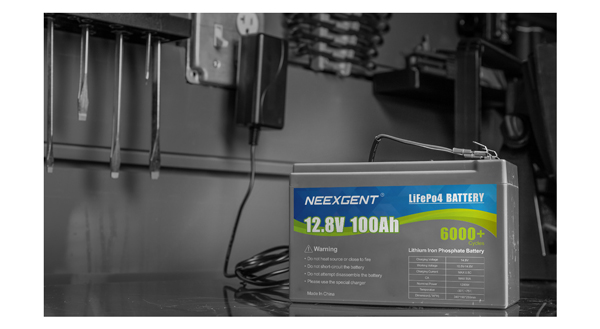Contents:
Lithium batteries are widely used in various devices due to their high energy density, long cycle life, and lightweight design. Knowing when to charge your lithium battery can maximize its performance and lifespan. This article explains the signs, methods, and best practices for determining when a lithium battery needs charging.
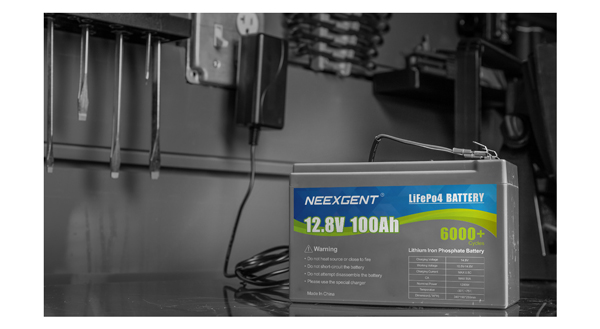
12V 100Ah LiFePO4 battery pack
Signs That a Lithium Battery Needs Charging
Lithium batteries provide reliable power, but understanding the signs of low charge is critical. Here are the most common indicators:
1. Device Warnings
- Most devices with lithium batteries have built-in indicators. These can include:
- Low-battery notifications on screens.
- Blinking LEDs or other visual cues.
2. Performance Decline
- A noticeable drop in device performance, such as dimming screens or slower response times, is a sign of reduced battery capacity.
3. Voltage Levels
- Lithium batteries typically operate within a voltage range of 3.0V to 4.2V per cell. When the voltage drops below 3.2V, it's time to recharge.
4. Built-in Battery Management Systems (BMS)
- Some lithium batteries include a BMS that automatically signals when recharging is necessary.
Best Practices for Charging Lithium Batteries
To ensure your lithium battery performs optimally and lasts as long as possible, follow these tips:
-
Avoid Deep Discharges
Try not to let the battery's charge drop below 20%. Frequent deep discharges can shorten its lifespan.
-
Charge at the Right Voltage
Use chargers compatible with the specific battery type, ensuring they do not exceed the maximum voltage limit.
-
Monitor Temperature
Keep the battery and charger at room temperature. Charging in extreme heat or cold can damage the cells.
-
Partial Charging
Lithium batteries do not require a full charge to function effectively. Charging to 80–90% is often sufficient and extends battery life.
Table: Voltage and Charge Level Indicators
Battery Voltage and Charge Levels
| Voltage (V) |
Charge Level |
Recommended Action |
| 4.2 |
100% |
Stop Charging |
| 3.7 |
50% |
Monitor Usage |
| 3.2 |
20% |
Charge Soon |
| 3.0 |
0%
|
Recharge Immediately
|
Monitoring Battery Levels with a Voltage Chart
Understanding how your lithium battery's voltage corresponds to its charge level is critical for maintaining its performance. Below is an HTML representation of a line chart, color-coded to enhance visibility, showing the relationship between voltage and charge percentage.
Battery Voltage vs. Charge Level
Tips for Real-Time Battery Monitoring
1. Use Smart Chargers
Some chargers display real-time voltage and charge percentages, giving precise insights into your battery’s condition.
2. Employ Battery Management Systems (BMS)
Modern BMS devices not only monitor charge levels but also provide alerts when voltage drops too low or reaches dangerous levels.
3. Regular Maintenance
Periodically check the battery's terminals and connections for any corrosion or damage that may affect performance or voltage readings.
By adopting these practices and using visual tools like tables and charts, you can effectively monitor and manage lithium battery charge levels. This ensures safety, efficiency, and longer battery life.
Common Issues Affecting Lithium Battery Charging
While lithium batteries are reliable, certain issues can hinder their charging performance. Being aware of these problems and their solutions is essential for maintaining battery health.
Table: Common Charging Issues and Solutions
Common Lithium Battery Charging Issues
| Issue |
Cause |
Solution |
| Overcharging |
Leaving the battery connected to a charger for too long. |
Use a charger with an automatic shut-off feature. |
| Undercharging |
Charging stops before reaching full capacity. |
Check charger compatibility and ensure it delivers sufficient current. |
| Overheating |
Charging in high-temperature environments. |
Charge batteries in a cool, well-ventilated area. |
| Slow Charging |
Using a low-capacity charger or damaged cables. |
Replace the charger or cables with higher-quality components. |
| Inconsistent Charging |
Corroded battery terminals or loose connections. |
Clean terminals and ensure connections are secure. |
Advanced Tips for Lithium Battery Care
1. Avoid High-Drain Applications
Frequent high-drain usage can stress the battery and reduce its capacity over time. Opt for batteries designed for such applications if needed.
2. Store Batteries Properly
When not in use, store lithium batteries at a partial charge (40–60%) in a cool, dry place to prevent capacity loss.
3. Inspect for Swelling or Damage
Regularly check the battery casing for any signs of swelling or physical damage, which could indicate internal faults.
FAQs
Most lithium batteries should be recharged when their voltage drops below 3.2V per cell. Allowing the voltage to fall below this level can lead to over-discharge, potentially damaging the battery.
Yes, you can. Most devices provide a battery percentage or status indicator. Charge your lithium battery when it reaches 20–30% capacity to prevent deep discharging while maintaining optimal health.
Absolutely! Lithium batteries have no memory effect, meaning you can charge them at any level without reducing capacity. Frequent partial charging is even recommended for better long-term performance.
Signs include the battery failing to hold a charge, significantly reduced performance, or the device shutting down suddenly. To avoid over-discharging, use a Battery Management System (BMS) or monitor the battery's voltage regularly.
Extreme temperatures (below 0°C or above 40°C) can impact charging efficiency and battery health. Always charge lithium batteries in a moderate temperature range (15–25°C) for optimal results. If the battery feels excessively hot, allow it to cool before charging.