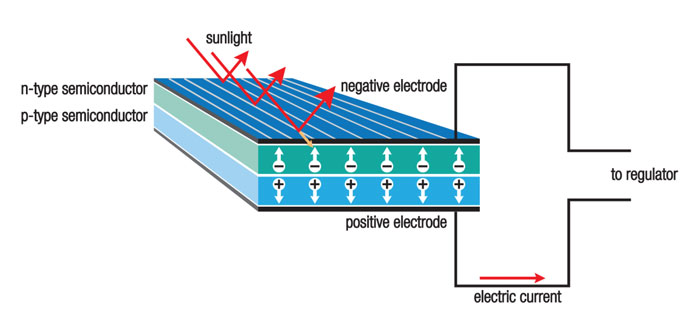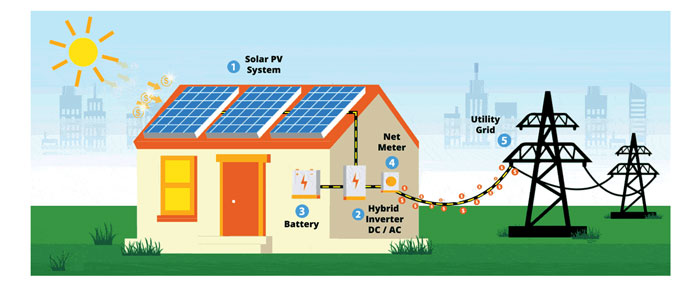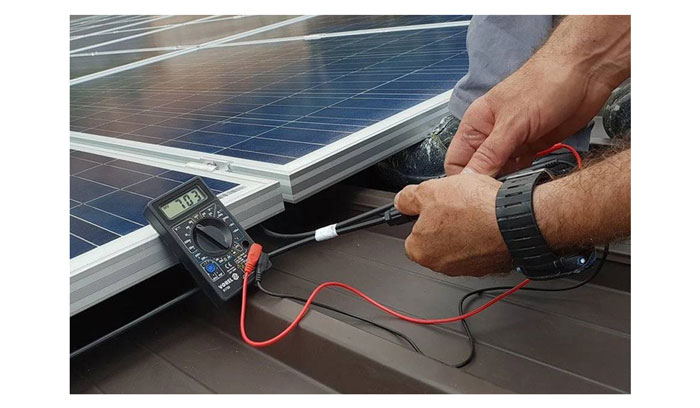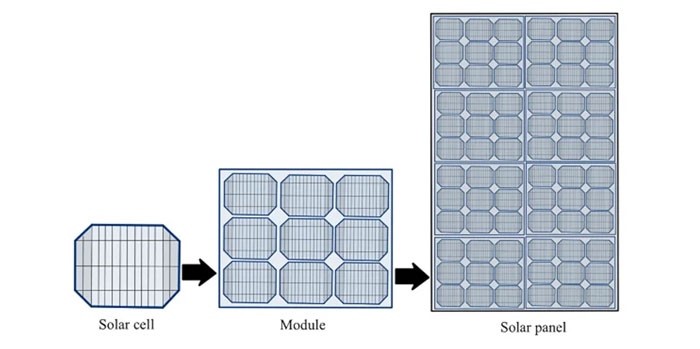Contents:
Investing in solar panels is a great decision for homeowners and businesses looking to reduce their electricity bills and carbon footprint. But after installation, one common concern among solar panel owners is knowing whether their system is working efficiently or at all. Solar technology is designed to be low-maintenance and durable, but like any system, it can sometimes encounter issues. So, how do you know if your solar panels are actually working?
This comprehensive guide will walk you through all the ways to monitor, troubleshoot, and evaluate your solar panel system’s performance.
1. Understanding How Solar Panels Work
Before diving into how to check your system’s functionality, it’s helpful to understand the basics of how solar panels work. Solar panels convert sunlight into direct current (DC) electricity. This electricity is then converted by an inverter into alternating current (AC), which your home or business uses.
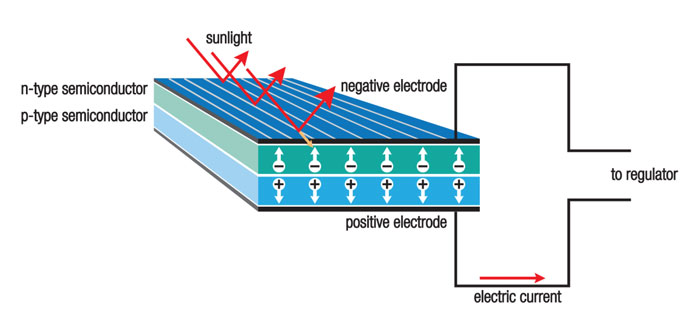
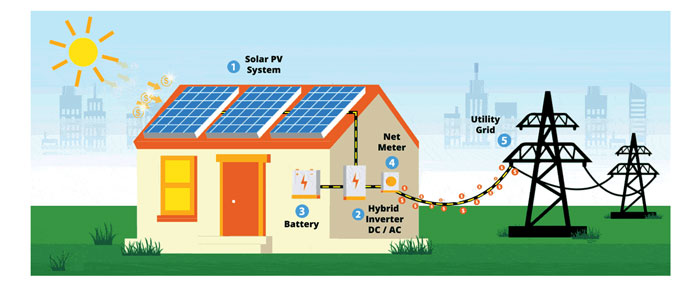
A typical solar power system consists of:
If any part of this system malfunctions, it could affect how much electricity you’re generating.
2. Signs That Your Solar Panels Are Working
a) You’re Receiving Lower Electricity Bills
One of the most immediate and obvious signs that your solar panels are working is a reduction in your electricity bill. After solar panel installation, if you notice a significant drop in your electricity consumption from the grid, it’s a good indicator that your panels are doing their job.
However, this isn’t a foolproof sign, especially if:
-
Your utility bill is estimated rather than based on real usage.
-
Seasonal variations affect your energy consumption.
-
You added new appliances or changed energy usage habits.
b) The Inverter Light Is Green
Most inverters come with an LED display or indicator lights. A green light typically means everything is functioning as it should. If the light is red, orange, or flashing, it may indicate a fault or error.
Always refer to your inverter’s user manual for specific meanings of the lights or error codes.
c) You See Energy Being Generated on the Monitoring App
Modern solar panel systems often come with a monitoring platform—either provided by the installer, the inverter manufacturer, or a third-party provider. These platforms allow you to see how much energy your system is producing in real-time.
If the app or monitoring software shows solar power generation during daylight hours, your panels are working.
3. How to Monitor Solar Panel Performance
a) Use a Solar Monitoring System
There are generally two types of monitoring:
Monitoring systems typically display:
-
Daily, weekly, and monthly energy output.
-
Comparisons to expected production based on location and weather.
-
Alerts for malfunctions or performance dips.
Popular platforms include:
b) Check Your Utility Meter
If you’re connected to the grid and participate in net metering, your utility meter will either spin backward or show exported electricity. Digital meters display the total amount of power sent back to the grid. A working system will consistently show energy being exported during sunny periods.
c) Track Production vs. Weather Conditions
It’s normal for solar output to fluctuate with the weather. Cloudy days, rain, or snow will reduce production. However, if you notice a consistent drop during sunny weather, this could indicate a problem.
Some monitoring tools let you compare expected vs. actual performance. If actual performance deviates significantly, it’s time to investigate.
4. Troubleshooting: What If Your Panels Aren’t Working?
a) Check the Inverter
If your inverter is showing a red light or fault code, try the following:
-
Restart the system (follow shutdown/start-up procedure).
-
Check for error messages using the inverter’s display or app.
-
Consult the manual or contact your installer if needed.
b) Look for Physical Damage
Inspect the solar panels and surrounding components for:
-
Cracks or visible damage on the panels.
-
Debris, leaves, snow, or bird droppings covering the panels.
-
Loose wires or broken connectors.
-
Shading from trees or new construction.
Cleaning panels periodically and trimming overhanging branches can improve performance.
c) Inspect System Connections
Loose or corroded wiring, especially in older systems, can interrupt power flow. This is typically a job for a certified electrician or solar technician.
d) Battery Problems (If Applicable)
If you have a solar battery, its status could affect the overall system. A faulty battery may prevent excess energy from being stored or utilized efficiently.
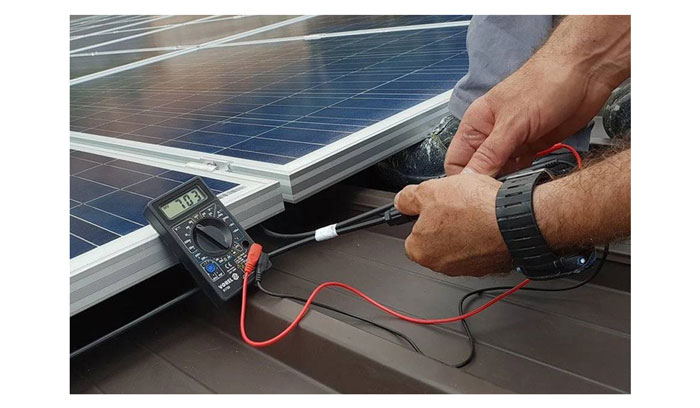
5. Professional System Checkups
Like any piece of long-term equipment, solar panels benefit from occasional professional inspections. A qualified solar technician can:
-
Test individual panel outputs.
-
Inspect inverters and system wiring.
-
Confirm system efficiency.
-
Perform firmware updates.
Many solar installers offer annual or biannual maintenance packages.
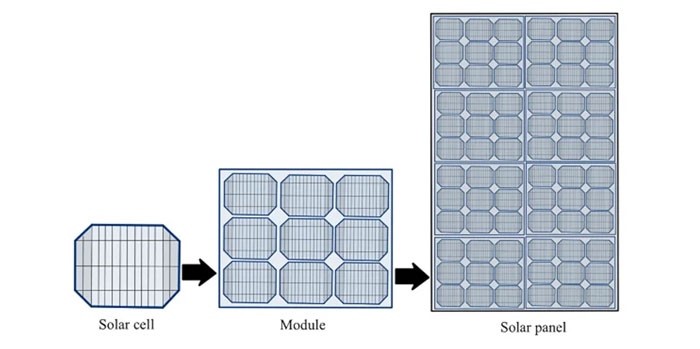
6. Calculating Solar Efficiency
a) Compare Actual vs. Expected Output
You can estimate expected output using this formula:
System Size (kW) x Average Sun Hours per Day x 30 = Estimated Monthly kWh
Example: A 5kW system in a location with 5 sun hours per day should produce:
5 kW x 5 hrs/day x 30 = 750 kWh/month
Compare this estimate with your system’s actual performance via the monitoring app or inverter data.
b) Check for Performance Ratio (PR)
PR is a metric used to evaluate the overall efficiency of your solar system. A well-functioning system typically has a PR between 75% and 90%.
7. Common Reasons for Reduced Performance
-
Shading: Even partial shade on one panel can reduce system output.
-
Soiling: Dirt, pollen, and bird droppings block sunlight.
-
Panel degradation: Most panels lose about 0.5%–1% efficiency per year.
-
Inverter issues: These are often the first component to fail.
-
Temperature extremes: High temperatures reduce solar panel efficiency.
-
Snow accumulation: Heavy snow can block sunlight entirely.

8. Long-Term Monitoring and Maintenance Tips
-
Clean panels twice a year (more often in dusty or leafy areas).
-
Keep records of production data for comparison over time.
-
Review your monitoring app weekly or monthly.
-
Inspect after storms for visible damage or debris.
-
Schedule annual maintenance with a qualified provider.
Conclusion
Knowing whether your solar panels are working comes down to a mix of technology, observation, and a little bit of math. With the right tools—like a good monitoring system—and periodic checks, you can stay confident that your system is performing at its best.
If you ever suspect a problem, don’t hesitate to consult your installer or a certified solar technician. Solar energy is a long-term investment, and regular checks will ensure it keeps paying off for years to come.