Lithium-ion batteries have become the gold standard in modern portable electronics, electric vehicles, drones, and even energy storage systems. They are lightweight, compact, and offer high energy density, making them ideal for a wide range of applications. However, under certain circumstances—such as prolonged storage, deep discharge, or extreme temperature exposure—lithium batteries may enter a “sleep mode” or appear completely dead.
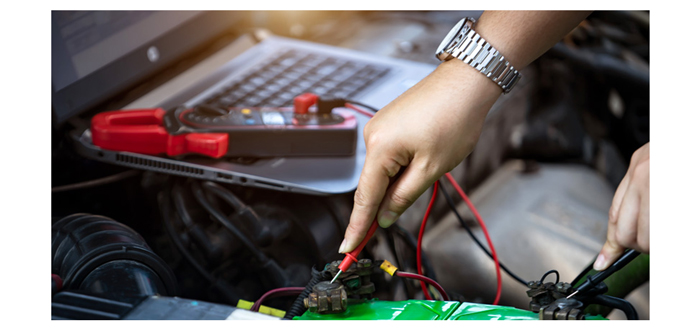
When this happens, it doesn’t necessarily mean the battery is permanently damaged. In many cases, it’s possible to “wake up” a lithium battery and restore its normal function. But doing so requires care, the right tools, and knowledge of safe procedures. In this guide, we’ll explore the five best methods to safely and effectively wake up a lithium battery and get it back into service.
Why Do Lithium Batteries “Sleep”?
Before we dive into the methods, it’s helpful to understand why a lithium battery might go into sleep mode. Common reasons include:
-
Over-discharge: Lithium-ion batteries have a built-in protection circuit that prevents them from being discharged below a safe voltage threshold (typically around 2.5V-3.0V per cell). If a battery is drained too far, the protection circuit may disconnect it to prevent damage.
-
Prolonged Storage: Storing a lithium battery for an extended period without periodic charging can lead to self-discharge beyond safe levels.
-
Temperature Extremes: Exposure to high heat or deep cold can impact battery chemistry and trigger a protective shutdown.
-
Age and Wear: Older batteries with degraded cells may struggle to hold a charge and enter sleep more easily.
Fortunately, if the internal cells are not physically damaged, the battery can often be revived.
1. Use a Smart Charger with Recovery Mode

Best For:
How It Works:
Some smart battery chargers include a "recovery" or "reconditioning" mode designed specifically for lithium batteries that have fallen below their minimum voltage. These chargers apply a low, controlled current to slowly bring the voltage back into a safe range before initiating a full charge.
Steps:
1. Connect the battery to the smart charger.
2. Select the appropriate lithium battery type (Li-ion, LiPo, LiFePO4).
3. Activate the recovery or low-voltage charging mode.
4. Allow the charger to gradually increase voltage before switching to regular charge.
Pros:
-
Safe and controlled method.
-
Minimizes the risk of overcharging or overheating.
-
Many modern smart chargers offer visual monitoring tools.
Cons:
2. Manual Boost Using a Matching Good Battery
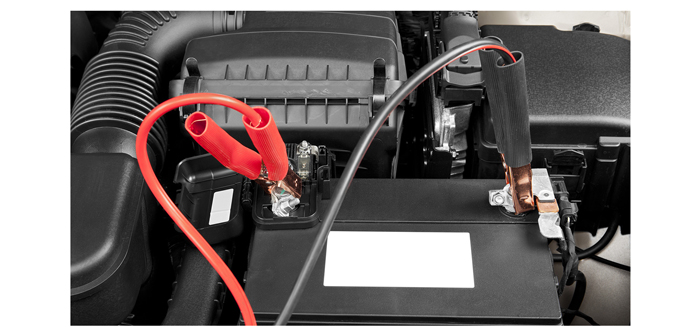
Best For:
-
Experienced users comfortable working with battery wiring.
-
Small batteries with accessible terminals (e.g., RC packs or power tool batteries).
How It Works:
This method involves "jump-starting" the dead lithium battery by connecting it in parallel with a good, charged battery of the same voltage. The good battery supplies a small current to bring the dead one above its protective threshold.
Steps:
1. Confirm both batteries are the same chemistry and voltage.
2. Using alligator clips or jumper wires, connect the positive terminal of the charged battery to the positive terminal of the dead one.
3. Do the same with the negative terminals.
4. Leave them connected for 1–5 minutes.
5. Disconnect and attempt charging the revived battery using a standard charger.
Pros:
Cons:
-
Risk of short circuit if done improperly.
-
Must monitor voltage to prevent overcurrent.
-
Not recommended for lithium batteries with integrated electronics or proprietary designs.
3. Use a Power Supply with Adjustable Voltage and Current
Best For:
How It Works:
By using a bench power supply, you can carefully apply a controlled charge to the battery until it reaches the voltage needed to allow standard charging.
Steps:
1. Set the power supply to a low voltage (e.g., 3.0V) and a current limit (e.g., 100–200 mA).
2. Connect the positive and negative leads to the appropriate battery terminals.
3. Slowly increase voltage in small increments until battery voltage exceeds 3.0V per cell.
4. Remove from power supply and switch to a smart charger to complete charging.
Pros:
Cons:
-
Requires technical skill and proper equipment.
-
Risk of fire or battery damage if misconfigured.
-
Not suitable for sealed or inaccessible batteries.
4. External Battery Management System (BMS) Reset
_reset.jpg)
Best For:
-
Laptop, e-bike, or power tool batteries with built-in BMS that has shut down the pack.
-
Batteries that appear “dead” but still have charge in the cells.
How It Works:
In some cases, the battery's internal BMS has tripped and needs to be reset. If the cells themselves are still at a usable voltage, simply resetting the BMS can restore normal function.
Steps:
1. Disassemble the battery housing (if safe and possible).
2. Identify the BMS board and check for a reset switch or jumper.
3. Apply a low current from a bench supply or battery charger to stimulate the reset.
4. In some cases, BMS reset can occur by briefly connecting an external charger.
Pros:
-
Effective when the issue is with protection circuitry, not the cells.
-
Can extend the life of an otherwise functional battery.
Cons:
-
Involves disassembly and possible warranty voiding.
-
Not always successful, especially if cells are degraded.
-
Can be hazardous if not handled carefully.
5. Firmware-Based Reset or Software Tools (For Smart Batteries)
Best For:
-
Smart lithium batteries in laptops, drones, or cameras.
-
Batteries with embedded microcontrollers and firmware.
How It Works:
Some lithium batteries include firmware that tracks battery health and usage. If the firmware detects a fault condition (like extreme discharge), it can shut the battery down until reset. OEM tools or third-party utilities may allow a soft reset.
Steps:
1. Use the manufacturer's battery management software (e.g., Dell Power Manager, DJI Assistant).
2. Connect the battery via USB, serial, or diagnostic port.
3. Look for firmware reset, diagnostics, or recalibration options.
4. Perform the reset and attempt charging again.
Pros:
Cons:
-
Requires specific software and cables.
-
Limited to supported battery types.
-
May not fix physically damaged cells.
Safety First: What NOT to Do
Reviving lithium batteries can be dangerous if done carelessly. Here are some crucial safety tips:
-
Never puncture, crush, or disassemble a swollen or damaged battery.
-
Do not force charge using high voltage or current.
-
Avoid using car batteries or wall outlets for revival attempts.
-
Always monitor temperature and voltage during revival.
-
Work in a ventilated area and keep a fire extinguisher nearby.
If the battery heats up rapidly, swells, or emits an odor, stop immediately. At that point, disposal through a certified recycling program is the safest option.






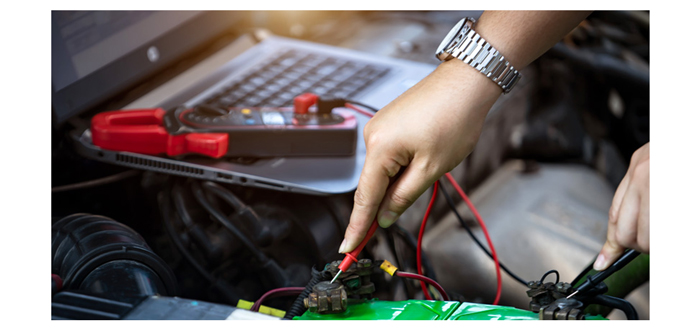

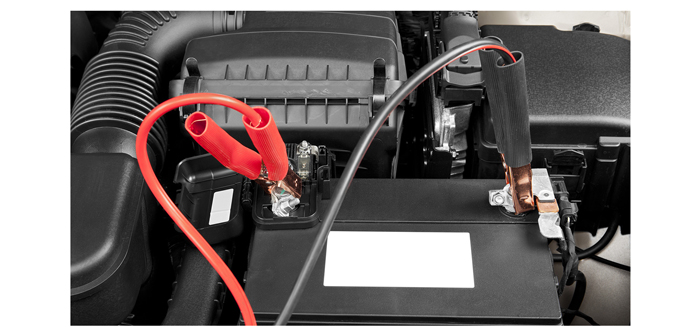
_reset.jpg)