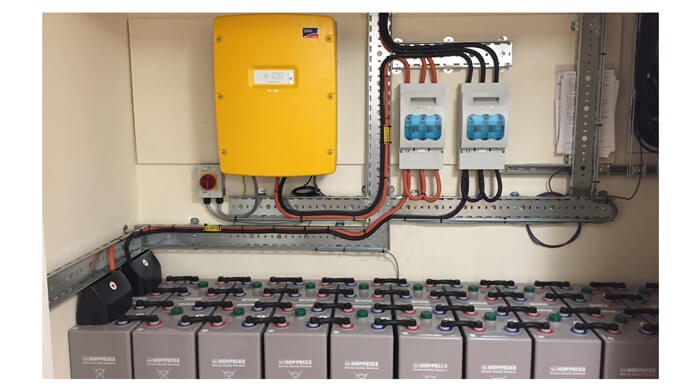Contents:
When you purchase a new battery, whether it's for your electric vehicle, laptop, smartphone, or any other device, it’s important to properly break in the battery to maximize its lifespan and performance. This process, often referred to as "cycling" the battery, helps to ensure that the battery performs optimally and avoids potential issues down the line.

What is Battery Break-in?
Battery break-in refers to the process of conditioning a new battery by using it in a controlled manner. This allows the battery’s internal components, such as the electrodes and electrolyte, to stabilize and "settle in" to their optimal operating state. The idea is to avoid stressing the battery too early, which could reduce its capacity or cause overheating.
While the process used to break in new batteries has evolved over time, especially with the development of lithium-ion and lithium-polymer technologies, some key principles still apply.
Charge Your Battery Fully Before First Use
For most devices, especially those using lithium-ion batteries, it is recommended to fully charge your battery before its first use. Unlike older nickel-cadmium (NiCd) or nickel-metal hydride (NiMH) batteries, which suffered from the "memory effect," lithium-based batteries do not require this step to maintain performance. However, charging to 100% ensures that the battery is fully conditioned and ready for its first cycle.
Avoid Overcharging or Deep Discharging
Once the battery is fully charged, avoid letting it sit at 100% for too long. If possible, unplug it once it reaches full charge. Similarly, avoid completely discharging the battery to 0%—this can be harmful to the battery's lifespan. Instead, aim to keep your battery’s charge level between 20% and 80%. This practice is known as “partial cycling” and helps maintain the longevity of the battery.
Perform Several Full Charge and Discharge Cycles
For the first few uses, allow the battery to fully charge and then fully discharge. This helps the battery calibrate itself. Although modern lithium batteries don’t have a memory effect, this process helps the battery management system (BMS) better estimate the state of charge (SOC), improving its performance and accuracy.
Use the Device as Normal
As you begin to use your device, avoid heavy or high-demand tasks, such as running multiple power-intensive applications on your smartphone or laptop. Allow the battery to go through regular cycles of charging and discharging. This helps to condition the battery evenly without putting undue stress on it.
Keep It Cool
Heat is one of the major enemies of battery life. Excessive heat can cause degradation of the battery’s internal components. Try to keep your device in a cool environment and avoid charging it in direct sunlight or in very hot conditions. This is especially important during the initial break-in period when the battery is still stabilizing.
Avoid High Temperatures During Charging
When charging your device, avoid using it for high-performance tasks. This will help prevent the battery from heating up too much during the break-in process. Also, ensure that the charger you use is compatible and provides the correct voltage and current for your device.
Battery Break-In Process Table
Below is a table that summarizes the steps involved in breaking in a new battery:
|
Step
|
Description
|
|
Step 1: Full Charge
|
Charge the battery to 100% before first use.
|
|
Step 2: Avoid Overcharging
|
Do not leave the battery plugged in at 100% for extended periods.
|
|
Step 3: Partial Discharge
|
Keep the battery charge between 20% and 80% to avoid overcharging or deep discharge.
|
|
Step 4: Full Charge and Discharge Cycles
|
Perform several full charge and discharge cycles to calibrate the battery.
|
|
Step 5: Use Normally
|
Use the device normally but avoid excessive demand during break-in.
|
|
Step 6: Keep Cool
|
Avoid exposing the battery to excessive heat, which can shorten its lifespan.
|
Avoid Extreme Conditions
It’s important to avoid exposing your new battery to extreme conditions, especially during the break-in period. Extremely hot or cold temperatures can negatively affect battery performance and longevity. Try to keep the device in a temperature range of around 20°C to 25°C (68°F to 77°F) for optimal battery health.
When the battery is subjected to extreme temperatures, chemical reactions inside the battery may either slow down or become erratic, causing permanent damage. It’s also advisable to avoid leaving your device in a car on hot days or in freezing weather, as these temperature extremes can cause irreversible damage to the internal components of the battery.
Use the Manufacturer’s Charging Equipment
Always use the charging equipment recommended by the manufacturer of your device. Generic or third-party chargers may not provide the proper voltage or current necessary for optimal battery charging, leading to suboptimal battery performance and potential long-term damage. High-quality, original chargers are designed to work harmoniously with your battery’s internal systems, providing a safer and more efficient charging process.
Monitor Battery Health Over Time
After the initial break-in period, it’s important to continue monitoring the health of your battery over time. Many devices come with built-in tools that allow you to check battery health, including the maximum charge capacity, the number of charge cycles, and overall performance.
If you notice that the battery is no longer holding a charge as well as it once did, or if you observe a rapid decrease in performance, it may indicate that the battery is nearing the end of its life or is no longer functioning optimally. In such cases, it’s best to replace the battery to avoid further damage to your device.
Consider Battery Maintenance
Even after the break-in period, ongoing maintenance can help keep your battery in good health. A few simple tips include:
-
Avoid deep discharges: Try not to let the battery drop below 20% on a regular basis. Charging early and often helps preserve the internal chemistry.
-
Do not use your device while charging: Using power-hungry applications or playing games while the device is charging can generate excess heat, potentially damaging the battery.
-
Keep the battery clean: Ensure that the battery’s terminals and contacts are free from dirt or corrosion, which can impact performance.
By staying mindful of how you use and care for your battery over time, you can extend its lifespan, ensuring that your devices continue to perform efficiently for years.
Avoid Excessive Fast Charging
While fast charging is a convenient feature, it can generate significant heat, which over time may degrade the battery’s lifespan. During the initial break-in period, it is advisable to avoid using fast charging unless absolutely necessary. Opt for regular charging speeds to minimize heat buildup, especially when the battery is new and still settling into its optimal performance range.
Fast charging is often useful when you’re in a hurry, but it should be used sparingly to prevent thermal stress. As your battery ages, it may become more susceptible to heat, so charging it at a slower rate can prolong its longevity.
Update Device Software Regularly
Although software updates are often associated with performance improvements and bug fixes, they can also play an important role in battery management. Manufacturers regularly release updates that optimize battery performance, enhance charging algorithms, and improve the overall efficiency of the battery management system (BMS).
Ensure that your device’s operating system and firmware are up-to-date. In some cases, these updates may include new power-saving features or recalibration settings that can help keep your battery in top shape for a longer period.
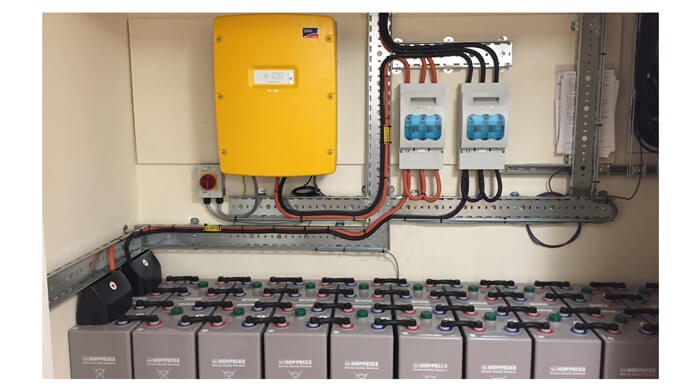
Store Your Device Properly if Not in Use
If you plan to store your device for an extended period without using it, it’s important to take steps to preserve the battery’s health. Before storing the device, charge the battery to about 50%. Storing the battery at full charge or completely drained can cause damage over time.
Also, store the device in a cool, dry place, avoiding any areas with extreme temperatures or humidity. If the device is stored in a hot or overly cold environment, it may cause the battery to degrade much faster than expected.
Perform Regular Calibration
Over time, the battery management system (BMS) may lose some accuracy in determining the true state of charge, especially after many charging cycles. Performing a regular calibration helps the BMS recalibrate and get more precise readings of the battery’s charge level.
To calibrate your battery, fully discharge it to around 0%, then fully charge it back to 100%. Do this process about once every 2 to 3 months. However, this is not something you should do too frequently, as deep discharges can shorten the battery's lifespan if done excessively.
Keep Battery Software Settings in Check
Some devices have settings that can help optimize battery life. For example, many smartphones have "Battery Saver" or "Low Power Mode" features that can be activated when your device is running low on charge. These modes reduce the performance of non-essential apps and services to conserve power, ensuring that the battery lasts longer.
If your device offers any battery optimization features, be sure to enable them, especially if you're going to be away from a charging source for a long time.
FAQs